Here I will be keeping track and updates of the custom keyboard I am trying to create.
Description:
The keyboard I am going for is a Columnar Staggered Layout with 30 main switches, and 3 thumb switches, for a total of 33 switches. the 3 extra thumb switches will be placed on the left side, while the right side will have a trackball (Sitting under the right hand’s pointer knuckle, making is tucked away and easy for the thumb to use) along with a 12 micro button layout, similar to that of the * Razer Naga Trinity 12 button panel. The main switches are going to be inside of a very very curved well being, pushing toward you for the bottom row, pushing down for the middle row, and pushing slightly away from you for the top row. The scroll wheel (Which I have not seen on a trackball keyboard yet) will be placed on the right board, between the space switch, and the starting of the layer switches. There will be an extra micro button near the trackball’s sensor, as the left click, so pushing the ball into the socket will be my main mouse click. I am hoping to have all of this bluetooth, maybe if I can, adding a pairing mode, and a dongle, that way I can connect without a dongle if need for a lack of USB space, or for something like connecting to a phone. I am planning on using 12,000 mAh batteries as I am not worried about the weight of the keyboard, but I do still want it to be reasonably small. I would like for it to last a long time on one charge, and since I am adding so many features to this board, I feel like a bigger battery is needed. The general feel of the keyboard I am going for is something like holding a water bottle, so your main 4 fingers are on one side, while your thumb is on the opposite side, creating what I believe to be an even more natural feel. This keyboard will have pegs for adjustable tenting if need be. For more information on the layout of the keyboard, take a look at the “Picture” diagram I made. I may look into adding some knobs for volume control, and some pole switches to turn my PC on and off, or switching on different profiles, so like a gaming profile that switches my layout to QWERTY, and allows me to set custom layers within that profile too? or an LED off on switch too? I don’t know, and cool stuff anyone suggests, and please DM me @jaycallahack on Discord, I am open to any suggestions and feedback, more so, I need it heh.
Explanation Videos:
Major Help Needed
I am a “Broke Boy” (Pokimane*) and it takes me a long time to save up for anything, since I run my own business and currently do not have steady income (Hopefully I can get a part time job soon, but my health issues don’t help) I do not have much income. If I could just pay some people to do certain things for my, while teaching me a bit about what it is that they are doing, then I would love to do that, as to not create so much stress of having to learn how to do everything myself (Grantet the community is a life saver on giving help, and Github is a great place to look, but it does not solve all my problems sadly), I say all that cause I need some MAJOR help. Mainly for now I am looking for some help on the physical parts I am going to need to make this, stuff for soldering, switches, lubes, PCB stuff, components, and anything else I may be missing from my current Parts List. After that, I am going to need some major help on the software side of things, and how to set it up. if there is already something on github that we can use, great, if not, crap. If we could make our own software to accommodate all the stuff in this keyboard, and put it here on github, that would be epic, but even if we just need to make something specific to this, that’s fine too, I want to be able to have all this open source, just like many other custom keyboard. links to everything, and step by step guides on how to. SUre this may be ambitious, but I think if the right people see this, and it may be you, then this could totally be possible.
Current Steps:
1. Modeling Clay For Base Shape:
Buy some modeling clay that I can hape to my hands and figure out the most comfortable shape to make the keyovard into, then use a phone with depth sensor to scan the clay, then move it to a CAD and make cutouts for all the switches and electronics.
2. Bluetooth Hardware
Find proper bluetooth hardware where I can setup bot a pure bluetooth connection, and a connection to a dongle, that way it can be used with older devices that don’t support BT, and also connect to modern devices, including mobile devices if wanted.
3. Switched and Wiring
Find some non-keyboard swiches that can be used for power, macros, or other utility options. specifically (Thus far) three-position maintained toggle switches, tiny thumb drive for the firmware, Power button, Potentiometes or Rotary Encoders for volume and LED control. Rotary Switches for choosing BT options, or LED presets, and full metal Push Button Switches with a blue light ring for pairing BT. Then plan out all the wiring and such after I have everything designed and in place where I want it. Try to use a white or lime green heat shrink tubing for all the wires, to make it look cleaner with the clear shell for the final product.
4. Batteries and Charging
Find the proper betteries that I can use, and that will fit in the space, and will last the longest I can get, and try and use USB-C for charging, possibly even wirless sharging?
5. Storage
Figure out all the little details and sich that I can do, including storage of the USBs and such.
Parts List:
| DEADLINE Studio DOYS Clear A | $2 (Need 33 total: $66) | |
| Single Switch PCB Boards | $35 | (30 Per Order) |
| Micro Switches | $16 | (1 Per Order) |
| Durock Switches | $28 | (18 per pack) Most Likely to go with these switches |
| Bsun Raw Switches | $24 | (18 per pack) Get For testing (Sound And Feel) |
| 205 Grade 0 Switch Lube | $11 | (For 3mL) |
| GPL 105 Oil Switch Lubricant | $13 | (For 5mL) |
| High Density Foam | $20 | (35 x 10.5 x 5mm) |
| Hot swap sockets | $14 | (100 per pack) |
| Track Ball Sensor | ??? |
More Trackball Info:
Key Layout
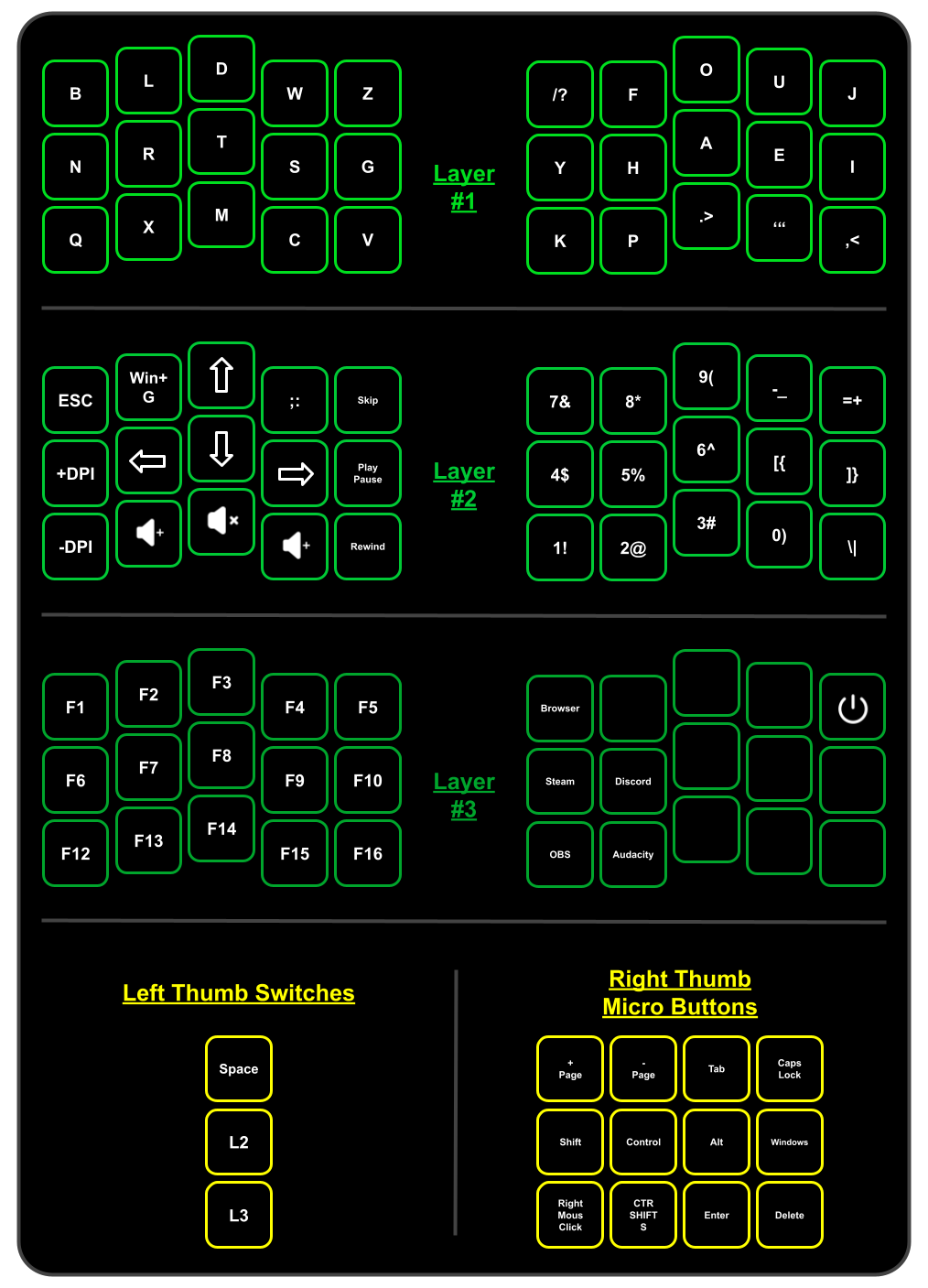
GitHub Links (Software Side):
:)